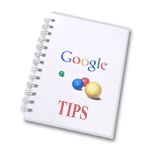
Google.com is famous as a search engine and it's full
of tricks. Here are a few new tricks you haven't seen
yet.
Google does calculations. For example, to find out how
many times the number 8 goes into the number 720, just
type 720/8 in the search box and press the Enter key to
get the results. You can use the standard + and - keys to
add or subtract. Use the / key to divide and the * to
multiply.
You can also use google to convert measurements. For example,
type "100 meters in feet" (without the quotes) and press the
Enter key for the results.
Use a dash to eliminate a word you don't want in your search
results. For example, if you were looking for a Hilton hotel
and not the Paris Hilton, you'd type Hilton-Paris as your
search criteria.
Place quotes around your search query terms to direct Google
to search for the terms together. For example, "George Bush"
will avoid any reference to foliage.
If you want to limit your search to a certain domain type,
place a colon after your search and then type the domain
extension. For example, taxes:.org
To limit your search to a specific language sites, click on
Preferences (to the right of the search bar) and click next
to the languages you wish to read search results. Scroll down
to the bottom of that page and click Save Preferences.
Finally, you can enter a zip code, a +, and then a local search
result you wish to find. For example, type 91210+kitchen cabinets
to produce a list of cabinetmakers in Beverly Hills. This works
really well if you are looking for a restaurant.
No comments:
Post a Comment